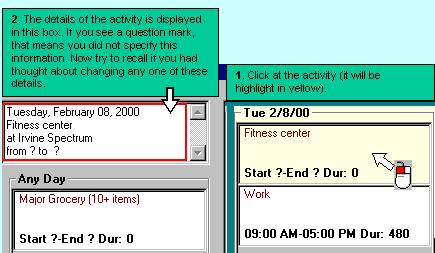Monday to Saturday
On Monday to Saturday, you will
enter to the program what activities you have actually done during the
day. You will see a form call Daily
Calendar show up. The Daily Calendar is intended for you to enter what you have
done in a day that has passed.
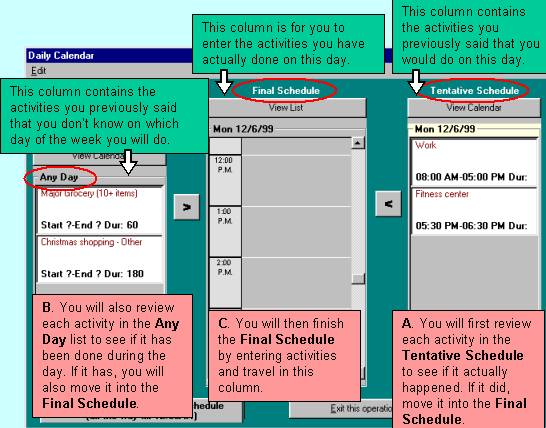
Please note, you have to enter to
your Final Schedule everything that happened during the day. Breakfast, lunch,
dinner, night sleep, shower/dress are all necessary. In addition, if you ever walked,
rode bicycle, took bus, or drove a car for over 5 minutes to get to your next
activity, you should enter this travel between activities to your Final
Schedule.
There should be no time conflict
(activities that overlap each other) in your Final Schedule. If you actually
did two activities at the same time, enter the one you think is more important.
After you finish entering data
in your Daily Calendar, you will be taken back to the Weekly Calendar again.
Please review the activities in the Weekly Calendar that you indicated you will
do on each of the following days (from tomorrow to Sunday). Try to recall if
you have decided (or been asked) to change these activities (such as canceling,
postponing, or doing them at a different time or location), or, if you have
determined details of the activities that were previously left unspecified. Please note, the changes or additions you
are about to enter to activities of the future days should be something you
already learned or thought about before you run the program. DO NOT look
at the calendar and begin to think about how you can change these activities.