Personal printing and copying are permitted only on the Xerox printer located in the ITS Library. Each student will be assigned a four-digit access code to use the machine. To set up your printer account, please contact Jared Sun.
Your account will start with the following balance:
- 125 pages for printing
- 125 pages for copying
- Unlimited scanning
If your balance runs out, reimbursement to ITS is required. The cost is $5 for every 125 pages of printing or copying. Payments must be made in cash to Jared Sun.
To check your printing balance:
- Visit http://stephano.its.uci.edu (using UCI network or UCI VPN)
- Click “Log in” in the top right corner
- Enter your access code as the username
- Click “My Profile” to view your print and copy balance
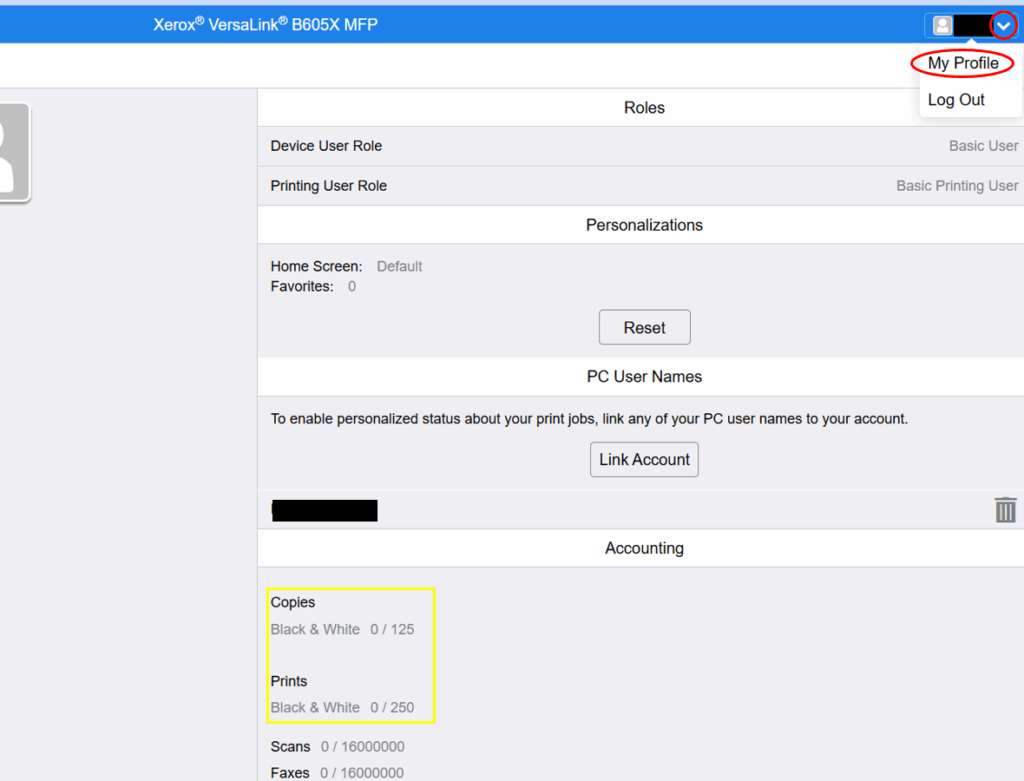
Business-related printing and copying may be made on the Xerox machine in Room 4011. This machine is for administrative use and by ITS faculty, researchers, and staff only, and its use is limited to normal ITS working hours. Your professor or advisor must supply you with the proper Xerox access code if they wish you to use this machine for ITS business. No personal copies can be made on this machine.