Project: || Prior Study | Task 1 | Task 2 | Task 3 | Task 4 | Task 5 | Tasks 6-7 | Deliverables | Home
The Miasma Beach Transportation Model
Task 2. DEVELOP 2020 BASE YEAR TransCAD NETWORK and SKIMS
The objective of this task is to create a TransCAD network file that will
convert the GIS information representing the Transportation System T
into a form suitable for subsequent transportation analysis. TransCAD will use
this network file to find minimum path trees for all Miasma Beach centroids
(internal zones and external stations).
2.1 Create TransCAD Network File
Set the Highway/Streets layer as the Working Layer. Select Networks/Paths
(if not on the menu bar, go to Procedures and select it).
Select Networks/Paths / Create.... Create links from: Entire line layer.
Read length from H_DIST. Under Network Fields/Link Fields, click Choose Link
Fields, choose Select All in the prompt window. Save file as mb2020.net.
VIDEO: For a video on creating a Network file, click HERE.
|
NOTE: TransCAD Network File The network file (*.net) created in TransCAD should not be mistaken for the geographic file for the highway network that displays the network on the map. A *.net file is a special data structure that stores attributes (time) of each network link. This data structure is needed for network analyses such as shortest paths and traffic assignment. When the highway geographic file is editted (e.g., adding or deleting links) or when link attributes are updated (e.g., changing speeds or capacities), the network file is not updated automatically: the *.net file must be re-created. The network file specified remains the active one until it is changed (the active network name is displayed on the status bar at the bottom of the TransCAD window). |
2.2 Develop 2020 Base Year SKIM Trees with TransCAD
There are two objectives of this sub-task. First, compute the travel time matrix for use in travel demand forecasting. Second, to use the resulting skim trees to error check the network for coding mistakes.
Three steps are required to generate the travel time matrix. First, zone to zone (interzonal) minimum paths are computed. Intrazonal travel times cannot be computed directly from the network, thus, a second step involves approximating these times from interzonal times to neighboring zones. Finally, terminal times may be appended to selected zone pairs.
2.2.1 Create Interzonal Skim Trees
Perhaps the most efficient way to generate skim trees is to create a TransCAD
Selection Set comprising network centroids and then skim the network
to create the travel time matrix.
Select Centroids
To perform node selection you can
see this video
about selection and perform it using anyone of the techniques mentioned. You can also
follow the next set of instructions, which describe a less efficient method.
Set Nodes as the Working Layer. Go to Tools / Selection. To add a selection set, click the "+" button and then the "Selection Settings" button. Click on the set created, then click on Rename...; enter Centroids as the new name and close this dialog box. Next, click the "Select by Pointing" button on the main tool box. Select multiple centroids by holding the shift key and clicking on each of 8 centroids (selected nodes will be highlighted).
Find Skim Tree
For assistance in calculating the skim matrix, you may
see this video
about shortest paths and skim matrices. You can also follow the instructions below,
which describe an alternative method.
With Nodes as the Working Layer and mb2020.net as the active network, go to Networks/Paths / Multiple Paths; minimize: AB_Travel_Time/BA_Travel_Time; from: Centroids; to: Centroids. Select Matrix File as the output option. Click OK and save the file as time.mtx. The interzonal skim tree matrix using link travel times will appear in a matrix view.
Save this file and include this matrix in your interim report.
VIDEO: For a video on editting skim tables, click HERE.
2.2.2 Append Intrazonal Impedances
Use one half the travel time to the nearest TAZ, in terms of skim times
from the zone in question, as the intrazonal travel time (diagonal elements).
You may manually compute and enter these numbers into the diagonal cells of the
matrix created in 2.2.1 or use the TransCAD procedure below.
Save this file and include this matrix in your interim report.
|
HELP: Estimating Intrazonal Travel Times If assistance is needed in estimating intrazonal travel times, then Click HERE. |
2.2.3 Update Skim Trees with Terminal Times
Once you finish step 2.2.2, you have a minimum path matrix for both interzonal and
intrazonal travel times. Miasma Beach also utilizes terminal times for selected trips
to reflect the extra time it takes to access the network (such as walking to your car).
Add 1 minute terminal time to intrazonal cells only of the travel time matrix. This may be accomplished manually or by utilizing TransCAD utilities.
Save this file and include this matrix in your interim report.
|
HELP: Updating Travel Times with Terminal Times: If assistance is needed in updating a travel time matrix, then Click HERE. VIDEO: For a video on shortest paths and skim tables, click HERE. |
2.3 Report Skim Trees
Report each stage of the centroid-to-centroid free flow travel time table. Plot the skim trees for each centroid to error check your network data (if any errors are found, correct the network and repeat earlier tasks as necessary). Figure 3 is a sample network tree.
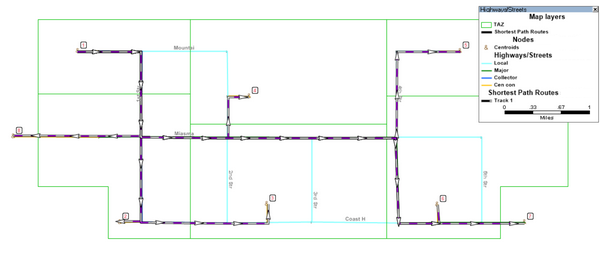
|
HELP: Plotting Skim Trees If assistance is needed in Plotting Skim Trees, then Click HERE. |
2.4 Prepare Task 2 Documentation
Prepare Task 2 documentation, including all TransCAD maps and dataviews. Follow all Format Guidelines in the preparation of this material, which will be submitted as part of the first Interim Report (see Task 2.5). Append to your project Glossary at least four key terms from the Task 2 analysis.
The report should minimally include:
- A fully labeled network graph with street names (one or two labels per street and not on every single link) and node numbers.
- Annotate network graphs displaying link characteristics such as speed, distance, and travel time (combine annotation with colored links).
- Include a table of links, sorted by link type.
- Minimum path trees for each of 8 origin nodes, as well as three skim tables (interzonal, inter+intrazonal, and inter+intra+terminal)
2.5 Submit Project Interim Report for Tasks 1 and 2
Please label the first section of your report Introduction and subsequent sections Chapter 1 through Chapter 6, corresponding to defined project work tasks. The last section should be labeled Summary and Recommendations. You must include all prior chapters, revised as necessary, in each report.
Submit a Project Interim Report incorporating Interim Reports for Tasks 1 and 2. Append a project Glossary containing key terms from the Task 1 and Task 2 analyses. Include a cover letter describing you submission. Follow all Format Guidelines in preparing this interim report.
This and subsequent Project Reports will incorporate prior Project Interim Reports, possibly reflecting additions and corrections based on prior review and grading. Each submission must include a cover letter and an updated Table of Contents. You will be graded for only the new material unless you indicate in the cover letter that you are requesting to re-submit earlier reports.
Video File Summary: